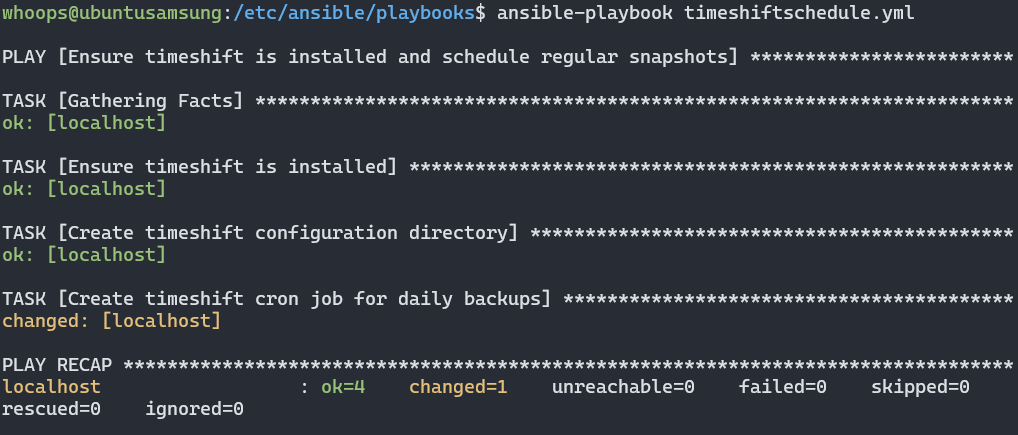This project demonstrates the use of Ansible and Timeshift to automate the creation and scheduling of system snapshots on an Ubuntu Linux system. By leveraging Ansible playbooks, the setup allows for easy system state backups and scheduled future backups at regular intervals using cron jobs.

Ansible playbooks, written in .YML files, enable the automation of multiple tasks with a single command. In this project, one playbook handles the installation of Timeshift and creates an initial machine state backup, while the second playbook sets up a cron job to automate future backups.
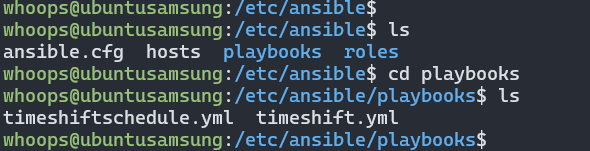
The timeshift.yml playbook ensures Timeshift is installed, creates a machine state snapshot, and verifies the integrity of the snapshot.
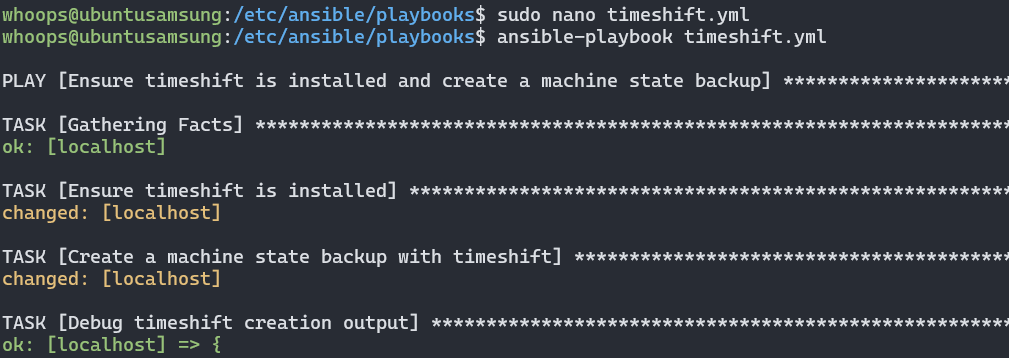
The timeshiftschedule.yml playbook checks for Timeshift installation, creates the necessary configuration directory, and sets up a cron job to run daily at 3 AM, automating the process of saving machine states.